Time to start the tutorial!
This is my first slide.
New slide?
In order to create a new slide, separate with ---.
You can use basic MarkDown element
Like subtitle
Text in bold or italic. Nice code!
You can even have list:
- Of what
- to do
Or you can:
- Give order
- To some task
About images?
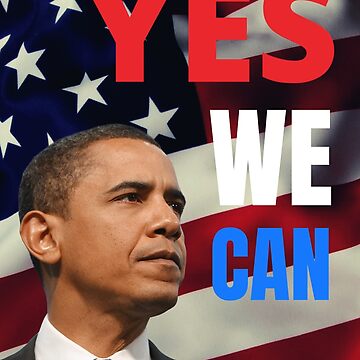
You will need to put them inside the right directory…
Now, time to see…
reveal.js and hugo-reveal specific element!
Using { {% section %}}\{ {% /section %}} to scroll down!
QR code
Beautiful, indeed!
QR code parameters:
link=""size=360background="#FFF0"foreground="#000"
Want to see some Python code?
Of course you do 👀
def toto() -> str:
"""A function that have no purpose.
Return
------
`str`
I mean, do I really have to explain?
"""
return "WAHOU!"
And with some animation, s’il-vous plaît
def toto() -> str:
"""A function that have no purpose.
Return
------
`str`
I mean, do I really have to explain?
"""
return "Omelette au fromage…"
And using external file!
Use ln -s source_file link_name_path
Parameter:
language=""src=""class=""show_line=true
Let us add some equations!
$$ \displaystyle\sum_{i = 0}^{\text{number of atoms}} \left( \dfrac{d_i - \mu}{2 \sigma^2} \right) $$
⚠️: Not available offline :(
ANIMATION???
One Two Three
Custom slide 2
Custom slide 3
This slide has a background image.
What are CSS classes?
| PDB code | Nb atoms | Description |
|---|---|---|
| 4f8v | 500 | Nothing… |
| 6f5f | 2346 | Still nothing… |
| d6d8 | 44 | Ha wait! |
| 8aze | 789 | Not, still nothing… |
- Toto
- Tata
- Toto
- Tata
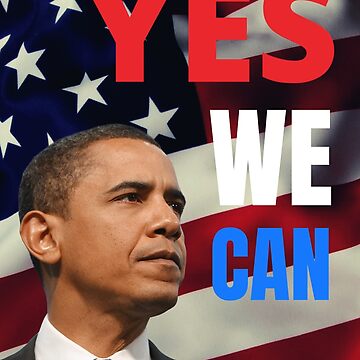
- Toto
- Tata
- Titi
- Je sais où est-ce que tu habites…
Comment vas-tu?
Iframe too! 😏
Parameters:
src=""width="100%"height="800px"class=""